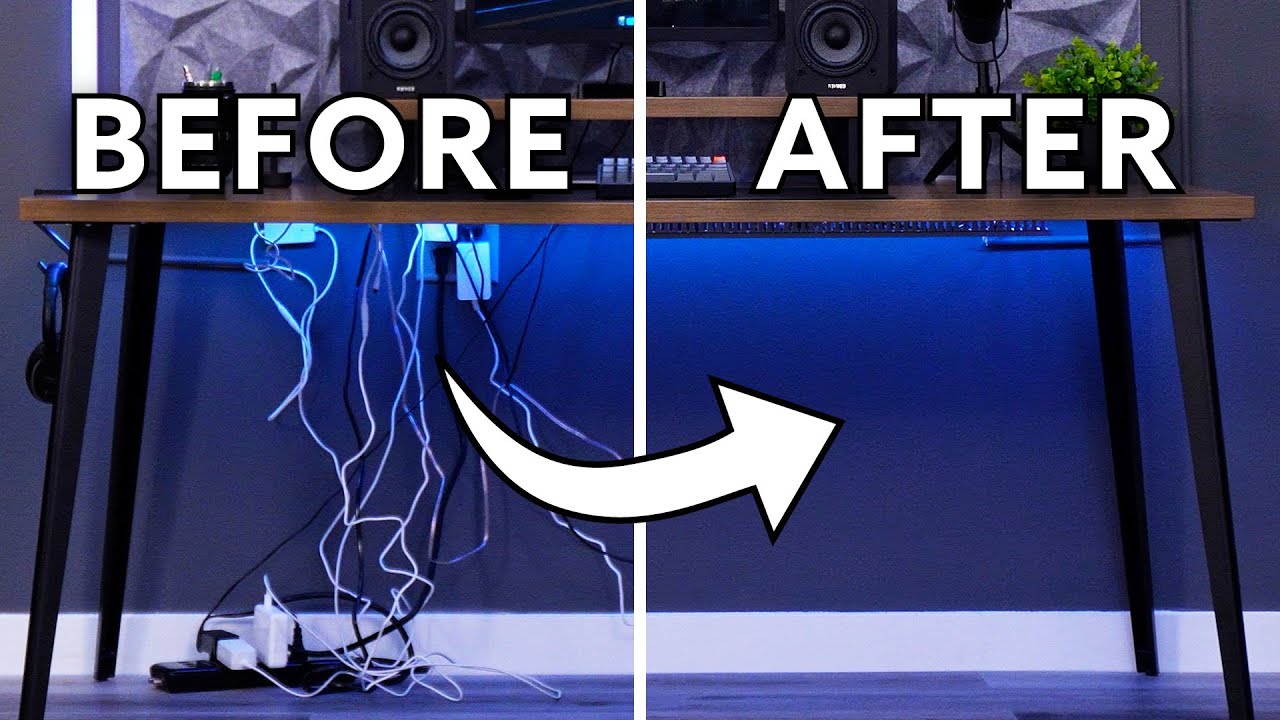In the age of technology, our desks have become command centers for productivity, entertainment, and creativity. However, with the multitude of electronic devices comes the inevitable web of cables that can quickly turn any workspace into a chaotic mess. Fear not, for desk wire management is here to rescue you from the clutches of disorder. In this blog, we will demystify the art of untangling the cable chaos, providing you with practical tips and innovative solutions to transform your desk into an organized haven.
Understanding the Cable Conundrum:
Before diving into the solutions, it’s crucial to understand the nature of the cable conundrum. Our desks host a variety of devices – from laptops and monitors to chargers and peripherals, each with its own set of cables. The challenge lies in keeping these cables from tangling into a bewildering mess, not to mention the aesthetic and safety concerns that come with a cluttered workspace.
Tips for Effective Cable Management:
- Categorize and Label: Begin by categorizing your cables based on their purpose. Identify cables for power, data transfer, and peripherals. Once categorized, use labels or color-coded tags to distinguish each cable. This simple step can save you from the confusion of unplugging the wrong cord in the future.
- Use Cable Organizers: Cable organizers are handy tools designed to keep cables in order. These can range from simple clips and ties to more sophisticated cable management sleeves. Invest in cable organizers that suit your needs, and say goodbye to the tangled mess beneath your desk.
- Cable Clips and Holders: Take advantage of cable clips and holders to keep individual cables in place. These small accessories can be attached to the edge of your desk or mounted on the wall to prevent cables from falling and tangling. Arrange them strategically to create a neat and accessible cable system.
- Desk Grommets and Trays: Consider installing desk grommets and trays to route cables discreetly. Grommets are often built into desks and provide a clean, organized way to thread cables through. Trays, on the other hand, can be attached underneath the desk, hiding cables from sight while maintaining easy access.
- Go Wireless When Possible: Embrace the wireless revolution by opting for devices that eliminate the need for cables altogether. Wireless chargers, Bluetooth peripherals, and Wi-Fi-enabled gadgets can significantly reduce cable clutter on your desk.
- Customize Your Setup: Every desk setup is unique, so tailor your cable management strategy to fit your specific needs. Consider the layout of your devices, the proximity of power outlets, and the length of your cables. Customization ensures a more efficient and personalized cable management solution.
Conclusion:
Desk cable management may seem like a daunting task, but with the right approach, it becomes a manageable and even enjoyable endeavor. By categorizing, organizing, and utilizing cable management tools, you can transform your workspace into a tidy and efficient environment.